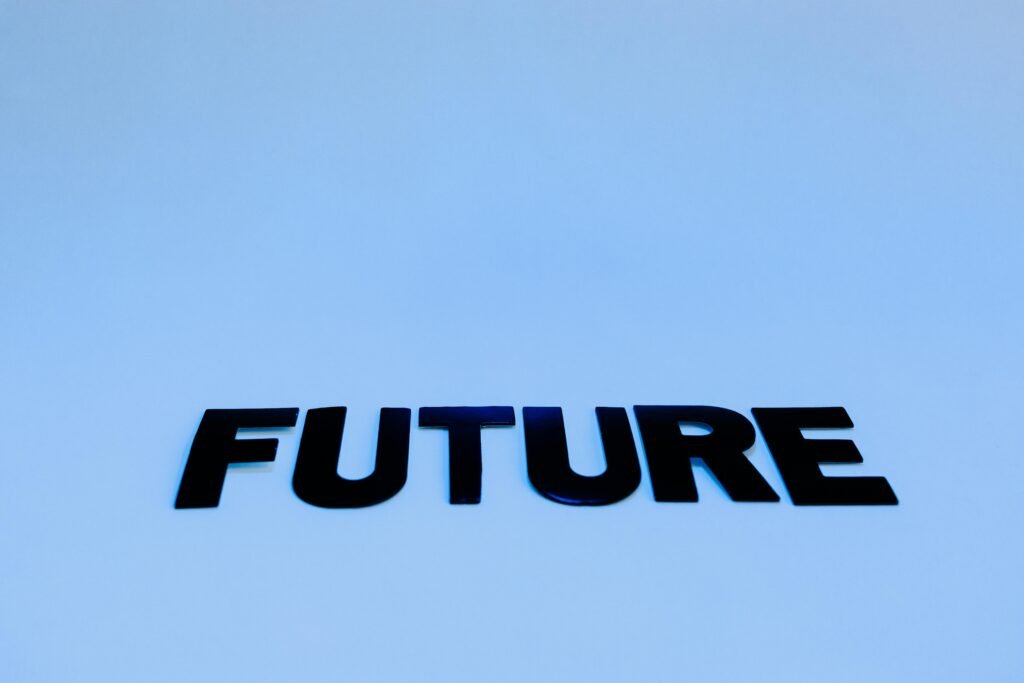Technology is changing fast, and artificial intelligence (AI) is at the heart of it. AI is changing how we make software. Tools and assistants powered by AI are now key to making coding easier and faster.
These tools help with everything from writing code to finding bugs and translating languages. They make coding faster and more efficient. If you’re into coding, learning about these AI tools can make a big difference in your work.

AI Coding Tools: Revolutionizing Software Development
AI-driven coding tools are changing how developers work. They help generate code and find security issues. These tools make coding faster and more efficient.
Criteria for Choosing the Best AI Coding Tools
When selecting the best AI coding tools, consider the following criteria:
- Usability: How easy is the tool to use?
- Features: What functionalities does the tool offer?
- Integration: Can the tool integrate with your existing development environment?
- Community Support: Is there a community of users and developers who can offer help and resources?
Tool 1: GitHub Copilot
Overview
GitHub Copilot, developed by GitHub and OpenAI, is an AI-powered code completion tool that suggests whole lines or blocks of code as you type.
Key Features
- Autocomplete suggestions
- Supports multiple programming languages
- Context-aware coding
Pros and Cons
- Pros: Speeds up coding, reduces syntax errors, and supports various languages.
- Cons: May require manual adjustments and can be resource-intensive.
How to Get Started
To use GitHub Copilot, install the extension in Visual Studio Code and sign in with your GitHub account.
Tool 2: Kite
Overview
Kite is an AI-powered coding assistant that integrates with popular code editors to provide real-time code completions and documentation.
Key Features
- Supports over 16 languages
- Offers documentation on hover
- Intelligent code completions
Pros and Cons
- Pros: Easy to integrate, improves coding speed, and offers rich documentation.
- Cons: Limited to certain code editors and can sometimes slow down the IDE.
How to Get Started
Download Kite from the official website and follow the installation instructions for your preferred code editor.
Tool 3: TabNine
Overview
TabNine is an AI-driven code completion tool that uses deep learning to predict and suggest code completions.
Key Features
- Supports a wide range of languages
- Works offline
- Customizable completion suggestions
Pros and Cons
- Pros: Enhances productivity, supports offline mode, and integrates with many IDEs.
- Cons: Some features require a paid version, and initial setup can be complex.
How to Get Started
Install TabNine from its official website and configure it within your development environment.
Tool 4: IntelliCode by Microsoft
Overview
IntelliCode by Microsoft provides AI-assisted code recommendations and insights within Visual Studio and Visual Studio Code.
Key Features
- Intelligent code suggestions
- Supports multiple languages
- Learns from open-source repositories
Pros and Cons
- Pros: Integrates seamlessly with Microsoft tools, improves code quality, and offers valuable insights.
- Cons: Best performance with Microsoft products and limited to certain languages.
How to Get Started
IntelliCode comes pre-installed with Visual Studio 2019 and later versions. Enable it through the IDE settings.
Tool 5: Codota
Overview
Codota is an AI-powered code completion tool that suggests code snippets and completions based on millions of code patterns.
Key Features
- Supports Java, JavaScript, Python, and more
- Cloud-based service
- Real-time code suggestions
Pros and Cons
- Pros: Extensive language support, cloud-based, and easy to use.
- Cons: Requires an internet connection and can sometimes be slow.
How to Get Started
Sign up on the Codota website and install the appropriate plugin for your code editor.
Tool 6: PyCharm with AI Features
Overview
PyCharm, developed by JetBrains, is a popular Python IDE that includes AI-driven features to assist with coding.
Key Features
- Intelligent code completion
- Code analysis and refactoring
- Supports multiple frameworks
Pros and Cons
- Pros: Rich set of features, excellent for Python development, and robust community support.
- Cons: Resource-intensive and some features are only available in the paid version.
How to Get Started
Download PyCharm from the JetBrains website and explore the AI-driven features included.
Tool 7: AWS CodeGuru
Overview
AWS CodeGuru uses machine learning to provide recommendations for improving code quality and identifying issues.
Key Features
- Code reviews
- Performance recommendations
- Integrates with AWS services
Pros and Cons
- Pros: Improves code quality, identifies performance bottlenecks, and integrates well with AWS.
- Cons: Primarily beneficial for AWS users and has a steep learning curve.
How to Get Started
Sign up for AWS CodeGuru through the AWS Management Console and integrate it with your code repositories.
Tool 8: CodeT5
Overview
CodeT5 is an open-source AI model for code understanding and generation, designed to assist developers in various coding tasks.
Key Features
- Code completion and generation
- Supports multiple languages
- Open-source
Pros and Cons
- Pros: Open-source, versatile, and supports various coding tasks.
- Cons: Requires technical knowledge to set up and maintain.
How to Get Started
Visit the CodeT5 GitHub repository and follow the setup instructions provided.
Tool 9: DeepCode
Overview
DeepCode uses AI to analyze code and provide real-time suggestions for improvements and bug fixes.
Key Features
- Real-time code analysis
- Bug detection
- Supports multiple languages
Pros and Cons
- Pros: Real-time feedback, improves code quality, and easy to integrate.
- Cons: Requires internet access and may produce false positives.
How to Get Started
Sign up on the DeepCode website and integrate it with your development environment.
Tool 10: Repl.it
Overview
Repl.it is an online IDE that offers collaborative coding with AI-assisted features to enhance the development process.
Key Features
- Real-time collaboration
- AI code suggestions
- Supports many languages
Pros and Cons
- Pros: Easy to use, supports real-time collaboration, and offers a wide range of languages.
- Cons: Dependent on internet access and can be slow with large projects.
How to Get Started
Create an account on the Repl.it website and start coding in the online IDE.

Conclusion
AI coding tools are changing how we make software, making developers more productive and creative. They help with writing code, finding errors, and making it better. As AI gets better, it will be a bigger part of what developers use, opening up new possibilities in making software.
AI coding tools help both new and experienced developers. They can write code, suggest improvements, and teach good coding habits. This makes making software faster and better. AI also helps by finding errors, making the software quality go up and work times shorter.
Working with AI is the future of coding. Developers can use AI to do the easy tasks and focus on the hard, creative parts. Keeping up with the latest AI tools is key in the tech world. This way, developers can keep their skills sharp and make software better and faster than before.
FAQ
What are the most popular and powerful AI coding tools and assistants?
GitHub Copilot, Amazon Q Developer, Tabnine, Gemini in Android Studio, IBM’s Watsonx Code Assistant, ChatGPT, and Code Llama are top choices. They are known for their strength and popularity.
How do these AI coding tools and assistants help developers?
These tools and assistants make coding smarter. They offer code completion, bug finding, and suggestions for better code. They also translate languages and generate code automatically. This helps developers work faster, more efficiently, and creatively.
What are the key features and capabilities of these AI coding tools?
These tools have many features like real-time code completion and error fixing. They can also generate code, translate languages, and optimize code. Tools like Amazon CodeGuru Security and DeepCode AI find security issues and performance problems.
How are AI coding tools transforming the software development industry?
AI coding tools are changing the game in software development. They make developers more productive and efficient. These tools streamline workflows, boost creativity, and encourage innovation in software development.
Are there any free or open-source AI coding tools available?
Yes, there are free and open-source AI coding tools like Tabnine, Replit AI, and Code Llama. They provide many features to improve productivity and efficiency for developers.